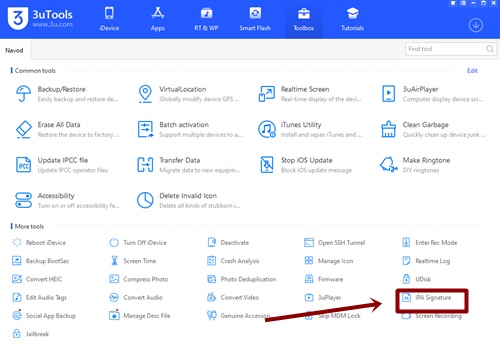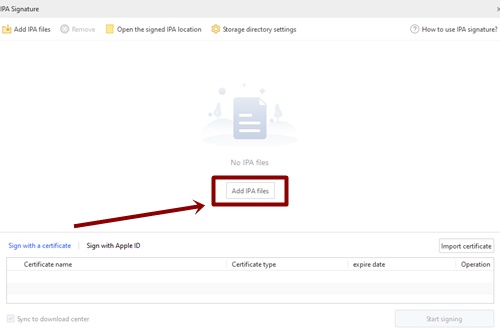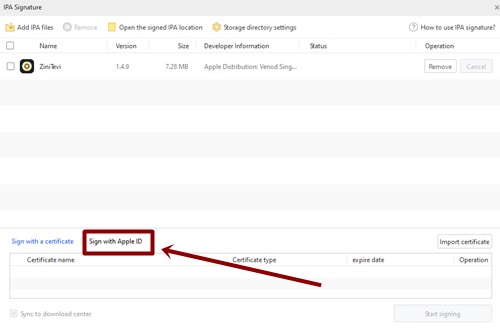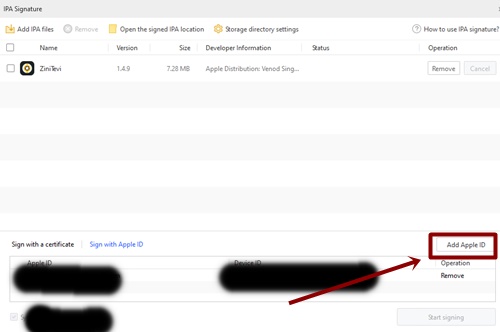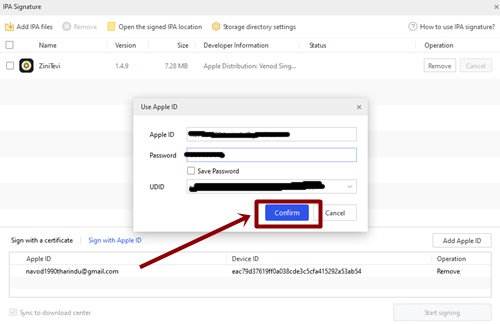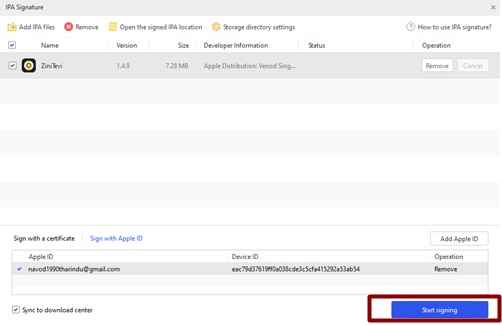IPA signature tool of 3uTools is the best way to install apps on your Apple device easily.
3uTools has offered this amazing tool with very easy steps.
This tutorial educational guide will help you to easily manage the situation for free.
Where you have main two meyhods.
Method 01:Certificate Signing Method.
Method 02:Apple ID.
If you choose the method 01 , you should provide Certificate Password.
But most of users are not familiar on this method.
Thus we suppose to provide the Method 02 , using Apple ID.
So please follow the entire guide and do the same as we mentioned.
Table of Contents
How to use IPA Signature with Apple ID
First you should connect your device to the PC which has launched 3uTools.
Then select the tool IPA Signature.
Then click “Add IPA Files” .
After you added the IPA file from your computer click “Sign With Apple ID”.
Then click “Add Apple ID”.
Now enter your Apple ID & Password.Your UDID will be filled automatically.
Then click ” confirm”.
Now select both Apple ID & added IPA file as bellow & click start signing.
We suppose that you have gained an enough guide with our image based tutorial guide.
So if you have not been fit yet , please contact us and get more information about this matter.
Where we have given very brief introduction about the IPA signature and we do hope to provide more about this indeed.
Common Problems Of Using 3uTools IPA Signature
If you have not been connected your device to the PC properly , UDID will be empty.
So please recheck the connection.
Special factors of 3uTools IPA Signature
IPA signature is a free tool that you can use offline.
So you don’t need an internet connection.
Conclusion
3uTools IPA Signature provides its service for free without any conditions.
So we invite you to use this free way and share your experience.