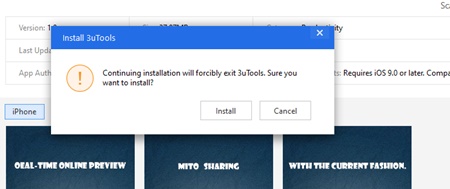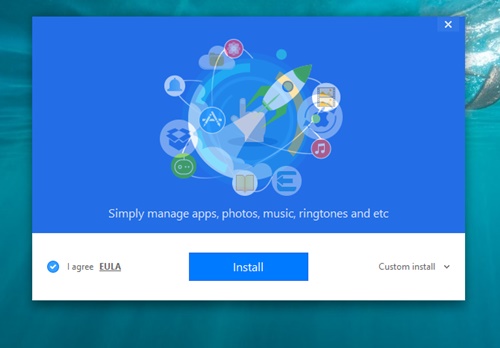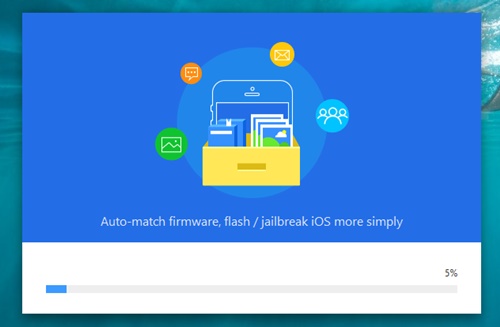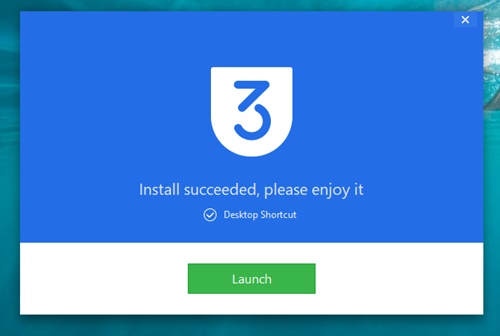3uTools stands to manage your iOS device apps,photos,music,ringtones,videos & other media files.You can perform any activation,jailbreak or other customizations of your iDevice using thistool.You can use this tool to check your device full information with connecting to your PC/Laptop/macOS .
Various apps & games you can download/install on your iPhone/iPad as well as unique wall papers.Specially all iOS device users can use 3uTools to jailbreak with a single click using available jailbreak tool that compatible with your iOS firmware.
This tool available with a regular updating manner with advance security features.So let’s have a walk with this tool and make sure that you are with the right tool to get your benefits.
3uTools V3.28.012 Latest Version On 01 September 2025

This is the best ever iOS managing tool that you can use for free.So this will help you to be known all about this full featured tool with all Tutorial guides.Once you connect your iDevice to your windows/MacOS that you had been downloaded 3uTools,the tool will show you all your device information as well as how to manage your device using this tool.
Have you ever tried to check your iDevice basic information? your device battery life & other basic information that you must be aware.If so not yet this will help you to figure it out very easily.
What is 3uTools ?
3uTools is the package of various Apps,Wallpapers,Ringing tones ,Games & more other entertainment apps as well as jailbreak helping tool.You can manage your iPhone/iPad via this tool.Firstly you must install this tool on your PC/Laptop/MacOS.Then you can connect your device to the computer which you have downloaded the tool.
| Name | 3uTools |
| Version | V3.28.012(X86 & X64) |
| Size | X86-194MB/X64-185MB |
| Last Update | 01 September 2025 |
What are the 3uTools Requirements ?
- Windows (Laptop/PC)or MacOS
- The latest 3uTools installation package
- Apple device’s USB cable
- Internet connection
How to install 3uTools
Very simple process that you have to follow to install 3uTools on your computer.Please use the download button and download the installation package and very simply click on the downloaded file.Then continue the steps with commanding to install on your computer.
Before you are going to manage your device ,please follow the steps that we have given below.
Step 01:Please download the installation package of 3uTools on your PC with above downloading button.
Step 02:After you download this installation package ,open it on your device.
Step 03:Hit yes to continue.
Step 04:Now click Install button.
Step 05:After you hit the install button you will see the progress of the installation.
Step 06:Once the process completed,hit the Launch button.
How to use 3uTools
You have to connect your device to your computer To use and apply of 3uTools features on your device.Thus connect your device to your computer using an USB cable.
After a proper connection of your device(iPhone/iPad), 3uTools will show your device all information on its user interface.Now you can manage your device with this tool with your purpose.
3uTools Services
If you have already launched the tool on your computer,you will see following features at the top bar.
- iDevice
- Apps
- RT & WP
- Flash & JB
- Toolbox
- Tutorials
Following very specific features also available with this helper tool.
- Backup/Restore
- 3uAirplayer
- Make Ring Tone
- Stop iOS Update
- Transfer Data
- Batch Activation
- Erase all data
- Delete invalid icon
- Virtual location
Conclusion
3uTools is the best way and helper tool on all iOS running iDevice users to manage their own device without Apple’s support.You can use this tool to jailbreak your device easily.So we would like to invite all users to try this tool once and share your knowledge with others.