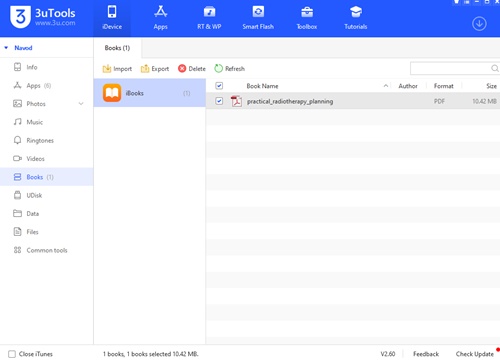Here we are back with another explanation that you have been waiting for a long time.
So today we’re gonna touch specially reading community that most are willing to read books.
If you are an iDevice user ,you can’t manage your device as you wish.
This is the realize that we all are know.
So sometimes iPhones or iPads users should bypass their limits that Apple has been imposed on it’s users.
Thus today also we thought to provide a such method that Apple users can use but not an illegal .
First of all you should know about the “Book” of your iPhone or iPad.
Table of Contents
What is “Book” Of iPhone/iPad ?
This is the place that you can store your eBooks that you want to read.
So you can categorized your reading way very easily with this app.
But you can’t get your willing eBook as you wish.
You have to surrender on the legal framework of Apple indeed.
How can you do easily this without surrender on Apple’s legal framework actually ?
How to store eBooks on your iPhone/iPad for free with 3uTools ?
This is a free and very easy method.
First you should connect your device with 3uTools.
Then select “Books”.
Now your device and 3uTools have been connected successfully.
Then go to your PC and drag and drop your PDF on to the 3uTools.
Where you can see the stored PDF.
Now go back to your device and check your device Books.
Navigate to “Library” and you can see all your books that you would like to read.
Why 3uTools Important To Read Books Using iPhone/iPad ?
You can’t download direct any of your willing books on your iPhone/iPad.
Therefore you have to use any bridge to do this.
If so not you should pay for your all downloads.
Where most important thing is that you can use 3uTools as a bridge to import PDFs to your iPhone/iPad for free.
Conclusion
All iPhone/iPad users can use 3uTools to import PDFs to the “Books” of your device without using iTunes or providing Apple ID and password.