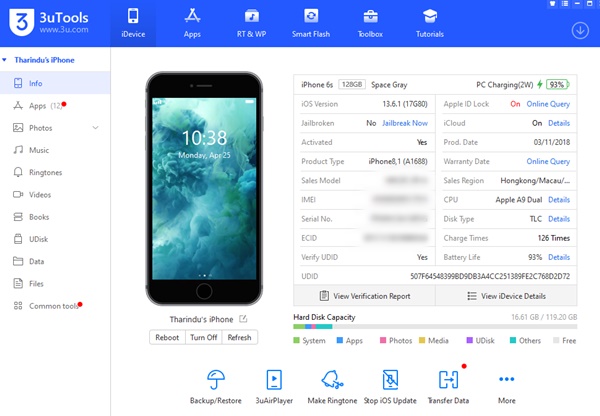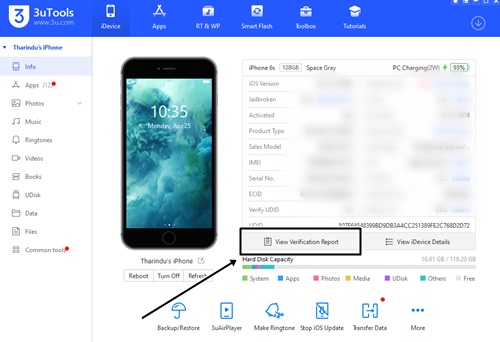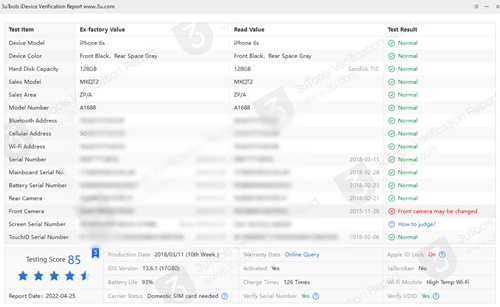3uTools provides very advance and trusted multiple essential services with it’s maximum capacity.
So today we’re gonna give you another very useful side that you must be aware when you are using or buying an iDevice.
Thus we would like to invite on all iPhone and iPad users to join with this valuable free guide to buy a genuine Apple iPhone/iPad.
Where we do hope to give you a complete idea about your phone features and highly aware features indeed.
Table of Contents
How To Check A Genuine iPhone/iPad With It’s Model Number ?
This is a very important part to select a genuine iPhone/iPad which Apple release.
Model number shows very important points.
Check what tells your device’s model number.
First of all navigate to your device Settings>>General>>About>>Model Number.
You can see something like MN6TXUY/C.
First letter of this model number tells following facts.
M-This letter tells that your device is a brand new product and it has been purchased new.
F-This tells refurbished device.
N-Device has been replaced but originally released. Due to service request device has been replaced.
P-Device has been engraved.
How to check your device Serial Number ?
This will help you to check your device Apple coverage .
Navigate Settings>>General>>About and copy the Serial Number.
Then go to Apple Check Coverage site and enter the serial number which you copied.
Then provide the security code and check your device’s Apple coverage details.
How to view Verification Report With 3uTools
This report shows all important features of your device.
This report shows all your device purchased accessories and other replacement details.
If your device’s all features are original , this report shows it with green color “Normal” .
If so not it shows Abnormal with red color.
You suppose that your device may be changed with genuine parts , then it shows Changed with red color.
Conclusion
You can completely check your iPhone/iPad either genuine or fake with 3uTools indeed.
So we invite on all Apple users to join with this amazing tool and get service from it to manage your device and verify it.
Please share your experiences with others too.