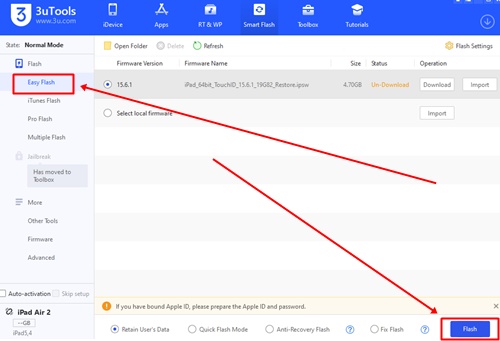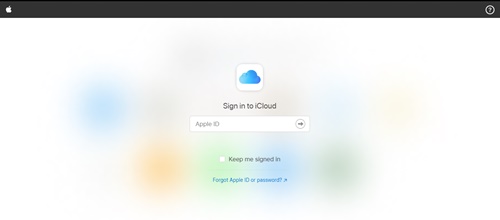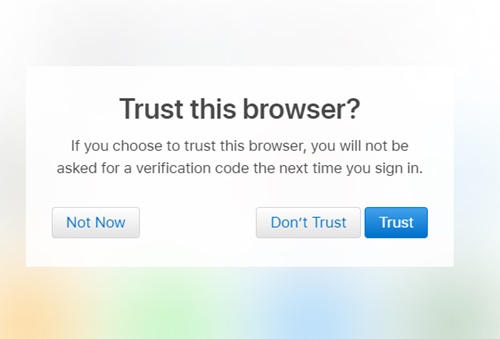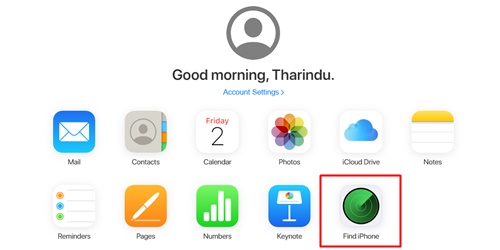What are you going to do if you forget your iDevice Passcode ?
If you forget your device lock screen passcode you will not be able to enter to your device.
So today we’re gonna show you the way that you can unlock your iPhone/iPad.
You can follow two methods to unlock your device.
- Unlock using 3uTools
- Unlock Through Apple iCloud
Table of Contents
Unlock iPhone Passcode Using 3uTools
First you have to set your device into DFU Mode or Recovery Mode.
You can remove your device passcode successfully.
First you have to set your device to DFU(Device Firmware Update) mode.
Where you should know that DFU mode will erase your device all data.
Thus through this process you can make your device open even without knowing your device passcode.
Unlock Via Apple iCloud
Please go to the iCloud login page.
Now enter your Apple ID and login with your Password.
Once you logged in select Find iPhone.
Finally select Erase iPhone/iPad to clear all data on the iPhone including your Lock Scree.
How To Set Each Device Into DFU Mode
iPhone 6S & Older versions,iPad,iPod Touch
Press Home button & Power button Together when your device in power on or recovery mode.
After 4 seconds release the power button and do not release the Home button till the prompt message says the DFU mode enable.
iPhone 7 or iPhone 7Plus
Press the volume down button first and press power on button while the volume down button pressing.
After your device screen goes out release the power on button after 4 seconds.
Once you received the message of DFU mode enable you can release the volume down button.
iPhone 8 or latest
Press the volume up button once and release it.
Then press the volume down button and release it.
Now keep pressing Power button without releasing.
Once the screen power off release the Power button and press immediately simultaneously Power On button and volume down button for 5 seconds.
Then release the power On button.
Do not release the Volume down button yet.
Once you know that your device already in the DFU mode release the volume down button.
Conclusion
So now you can enter to your iPhone or iPad if you lost your iPhone/iPad Lock Screen Passcode.
Thus we ensure on all iPhone/iPad device that you have solutions on your any problem with your iDevice from 3uTools.