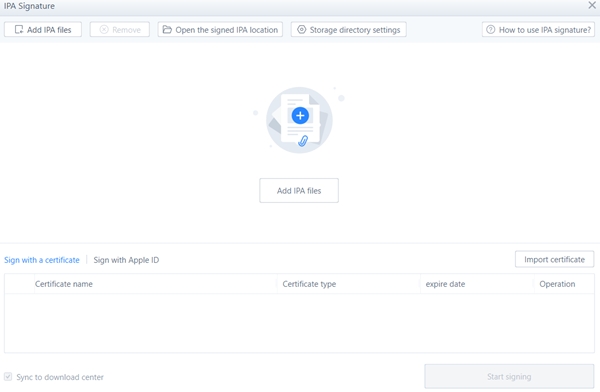Table of Contents
Why you need to use 3uTools to do an IPA signature ?
Using 3uTools iPhone or iPad users can install .ipa file without using App store. This is the main important fact of this feature.
So this is the complete tutorial guide to use this feature on your iPhone/iPad.
Before you are going to start you need to supply,
- 3uTools available Windows running PC.
- Your iPhone/iPad with a compatible USB cable.
- You wanted .ipa file to sign.
- Apple ID(Where we recommend to use your secondary Apple ID instead of using your main Apple ID).
- Fast internet connection.
Install The Latest 3uTools Version
First download the latest 3uTools version currently available. Because the latest version is the most safest.
Then follo the steps to install on your Windows.
Use the proper USB cable to connect your iPhone or iPad with 3uTools.
How to connect with the IPA Signature
Please make sure that your iPhone or iPad connected with the 3uTools properly.
Then navigate to Toolsbox and click IPA signature.
How to Add The IPA File
As your first step click Add IPA File.
Then navigate to the downloaded .ipa file in your computer.
Select the .ipa file that you want to install.
How to Add Apple ID For Signing
You will see Add Apple ID , click it.
Now provide your preferrable Apple ID & Password.
Where you might be need to enter Two Factors Authentication code.
If you can please provide Alternative Apple ID to avoid risks.
How To Configure Signing Options
Select the Apple ID you added.
Then choose the connected iPhone/iPad.
Just remove old signature .
Where you can select multiple IPA files at once.
How to start IPA signing process
Where you should click Start Signing.
Now 3uTools will make a bridge with you wanted .ipa to Apple’s signing Server as well as apply a developer certificate.
How to Install the Signed IPA
Click Install to Device , once signing finishes.
Once you follow the previous step properly , app will be installed straight on your iPhone/iPad .
Finally navigate , Settings>>General>>VPN & Device Management>>APP ID Under Developer App>>Trust .
If app installation Failed with IPA Signature
Please remove old app version and try the process again.
If Apple ID logging Failed
First check password.
Second disable 2FA.
Third generate s specific password for app.
Final Thought
Please use our extreme educational guide for your convenience only.
Then keep your thoughts on us.
Share your experience with us too.
Thank you!