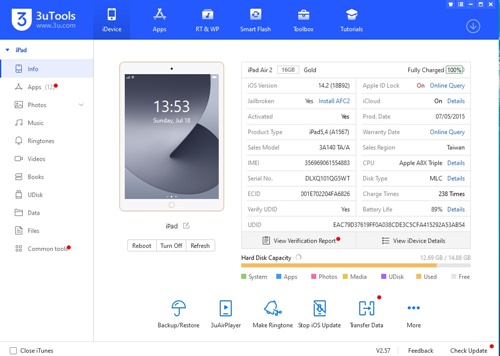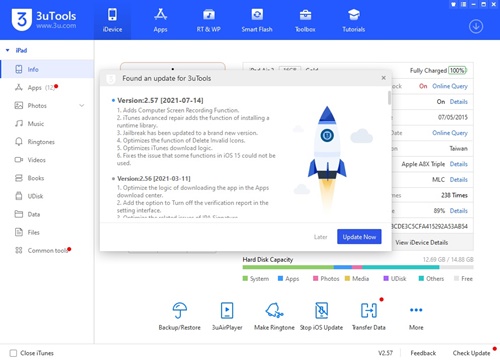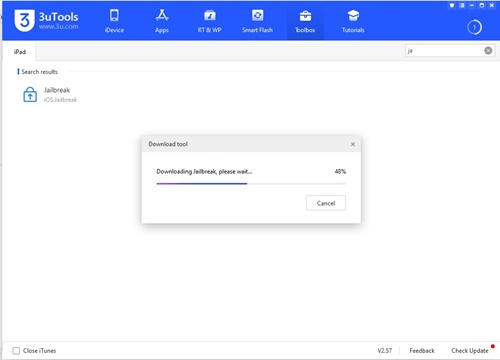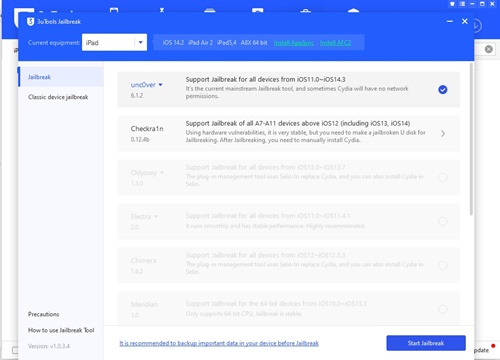3uTools is the best ever iOS manager that you can use on your Windows running PC/Laptop.
So you can use this tool for millions of tasks on your iPhone/iPad for free.
Specially you can use this tool to jailbreak your iPhone or iPad.
Currently iOS 15 beta versions available to download and install with tons of features.
We sure that this new firmware will be a secured place on its users.
But some software restrictions will be annoyed on users.
So if you want to overcome from those restrictions,you can jailbreak your device with our guidelines.
Thus please use this Tutorial guide to jailbreak your iOS 15 running iPhone or iPad.
Then you can feel an amazing freedom with your iDevice.
Before you are going to jailbreak your device ,please be aware about the nature of this process.And what are the initial steps that you should follow.
Table of Contents
What is iOS Jailbreak ?
iOS jailbreak is the process that you can follow to remove all software restrictions from your iPhone/iPad with downloading Cydia.This store will help you to download and install third party apps and games that you can’t download directly from Apple app store or from any other source.
iOS Jailbreak Process
iOS jailbreak process you can initiate with our simple guidelines.
This will be easy with 3uTools indeed.
Thus please download and install 3uTools on your device(PC/Laptop/MacOS) with our guidelines.
Please click the downloading button and go to our download page.
Then click the download button and download the installation package.
Now follow the rest of steps and install the tool.
Once you fished up the process please connect your device to your computer.
You can see 3uTools shows your device information when you connect your iPhone or iPad through USB cable.
We suppose that you may gained a good enough information about this tool.
Please be known more about the services of this tool that you can take.
3uTools Services
- Backup & Restore
- Make Ringtones
- Stop iOS Updates
- Data transfer
- Realtime Screen
- Clean Garbage
- Erase all Data
- Batch Activation
- iTune Utility
- Update IPCC File
- Delete Invalid iCon
- Reboot iDevice
- Backup BootSec
- Turn Off iDevice
- Deactivate
- Open SSH Tunnel
- Enter Rec Mode
- Screen Time
- Crash Analysis
- Manage iCon
- Realtime Log
- Convert HEIC
- Compress Photo
- Photo Deduplication
- Firmware Info
- UDisk
- Edit Audio Tags
- Convert Video
- 3uPlayer
- IPA signature
- Social App backup
- Manage Desc File
- Genuine Accessories
- Skip MDM Lock
- Screen Recording
Jailbreak iOS 15
Please backup your device using iTunes or iCloud or 3uTools.
Then open 3uTools on your PC.
Connect your device to your computer.
Go to Toolbox.
Search Jailbreak.
Then the tool will show you the compatible Jailbreak tool.
Please select your iOS 15 compatible tool and click start Jailbreak.
Your iOS 15 supportive jailbreak tool will start to download.
Once you finished the downloading please navigate on your device Settings>>General>>Profile & Device Management & trust this tool on your device.
Then launch the tool on your device and hit the Jailbreak button.Please be patient till the process completed.
Once the process will be completed,go to your device Home screen and will see Cydia on your device.
Conclusion
iOS 15 jailbreak is the best way that you have to break all your device software restrictions.You can now jailbreak your iOS 15 version very easily with 3uTools.Please follow our jailbreaking tutorial guide to do this on a convenience way.