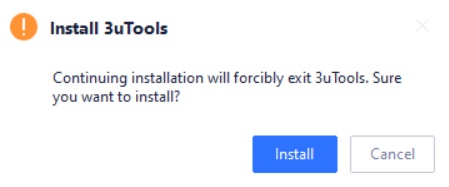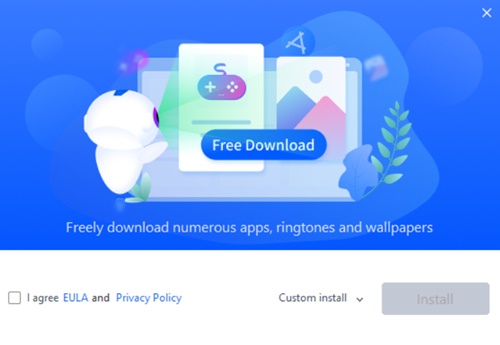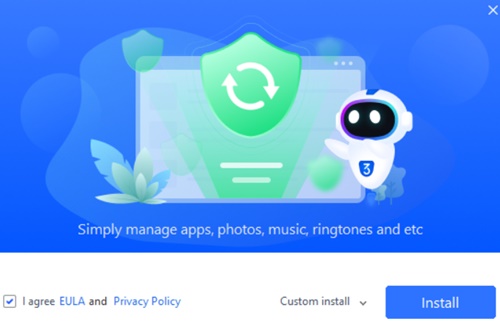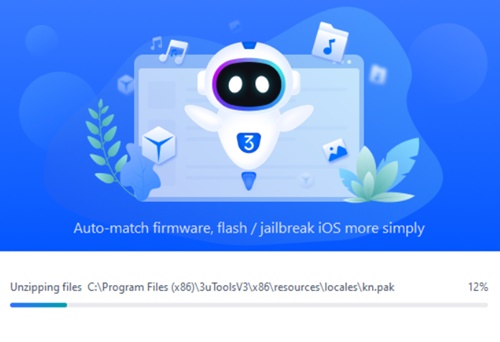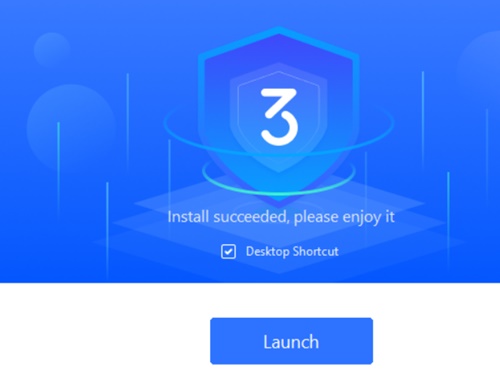3uTools V 3.07 is the latest version of 3uTools and 3uTools V 3.06 is the previous version.
Now you can download 3uTools V 3.07 as the latest version of this iOS managing tool.
So we invite on all 3uTools users to upgrade the latest version and use the most secured 3uTools.
Using 3uTools V3.07 you can manage your iOS device very easily without any restriction.
Please use this educational guide to download and install 3uTools V3.07.
Table of Contents
3uTools V3.07 Download & Install
Please download the latest version of 3uTools from our 3uTools Download page.
Use your Windows PC and download the installation package of 3uTools V 3.07.
When you finished the downloading please open the downloaded file and follow the steps.
If you have already launched the previous version on your Windows PC , you will receive following message.
Please click Install button and continue the process as follow.
If you want to continue the installation process , please agree with the EULA & Privacy policy terms and conditions.
Then click Install button.
Wait till the installation getting finished.
After you finished the installation , click Launch to use 3uTools V3.07.
3uTools V3.06 Download & Install
3uTools V3.06 download and install is the same process as V 3.07.
So you can easily reach to the V3.06 through our 3uTools download page.
Where we recommend 3uTools V3.07 than V3.06.
3uTools Features With V3.07
Where we should mention that previous features of 3uTools not modified with V3.07.
The same tools and features you can experience with the latest version of 3uTools.
But some security features have been upgraded.
Download center of 3uTools has been modified too.
So you can use a slightly changed 3uTools with the latest version.
Conclusion
3uTools V3.07 is the safest as well as the latest version.
This version download and install is a free process.
So we invite for all users to use our educational guide to download and install 3uTools latest version.
Thank You !