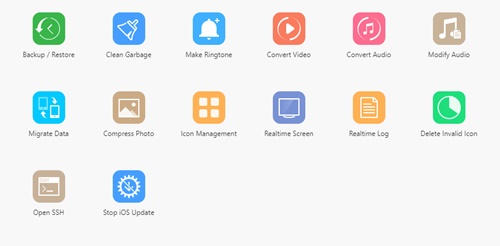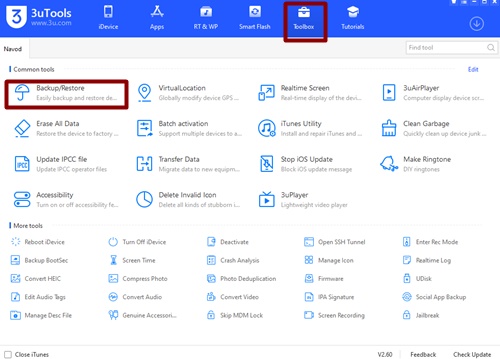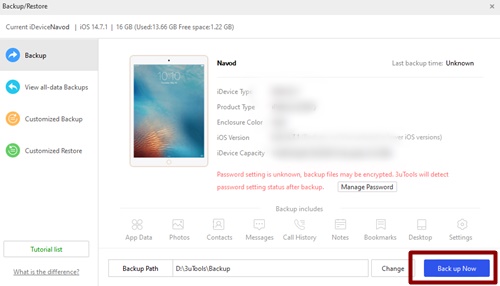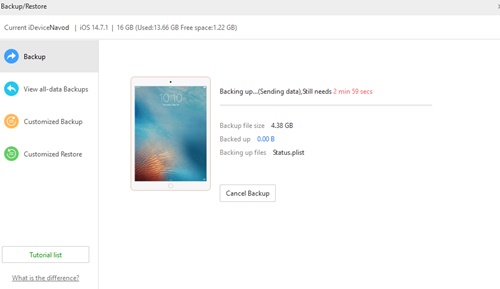3uTools always provides a well significant service on it’s users without asking money.
So today we are going to give you a complete tutorial guide about iPhone/iPad back up and restore with 3uTools.
We do hope to touch various sides which related to this topic.
Therefore we suppose that all users who are willing to use 3uTools backup their data must be aware about the data that they can’t back up using 3uTools indeed.
If so they can save some valuable time without wasting.
Table of Contents
What are the data types that you can’t back up with 3uTools ?
- You can’t back up iTunes Store data.
- Apple’s App store Apps.
- PDF books that you have using with iBooks.
- MP3,CD,Videos,Books,Photos which bind with iTunes.
- Photos that share with iClouds such as My Photo Stream,iCloud Photo Album.
- You can’t back up Apple pay info and settings too.
- Activity History.
So you may have a good knowledge about the restricted area on you and what are the free areas that you can.
Thus please follow the steps to Back up your device .
Back Up Process With 3uTools
First of all please make sure that you have updated with the 3uTools latest version.
If you have already updated please follow as mentioned.
If so not please update the latest version of 3uTools.
Step 01:Connect your iPhone/iPad to the PC.
Step 02:Now find out “Back up/Restore” tool in the 3uTools Toolbox.
Step 03:Once you may have selected the tool , you can see several options with this tool show up to your selection.
If you have back up previously , you can check all back up data too.
Step 04:Now click Back Up Now.
If you want to cancel the back up , you can command Cancel indeed.
So we do hope that you may have gained a good knowledge with our tutorial guides.
Please join with us to get the next guide that how to Restore Back up data correctly.
Conclusion
3uTools provides access to make back up of your iPhone/iPad.
But some few sides of your iDevice you can’t back up using 3uTools.
Therefore you should use another way to back up such ways.