We are using IPA installer applications to install third party IPA files for iPhone,iPad and iPod Touch devices. Can install IPA files with 3uTools ? Yes. You can achieve that easily on 3uTools. This application IPA file installation method is available with Windows and macOS.
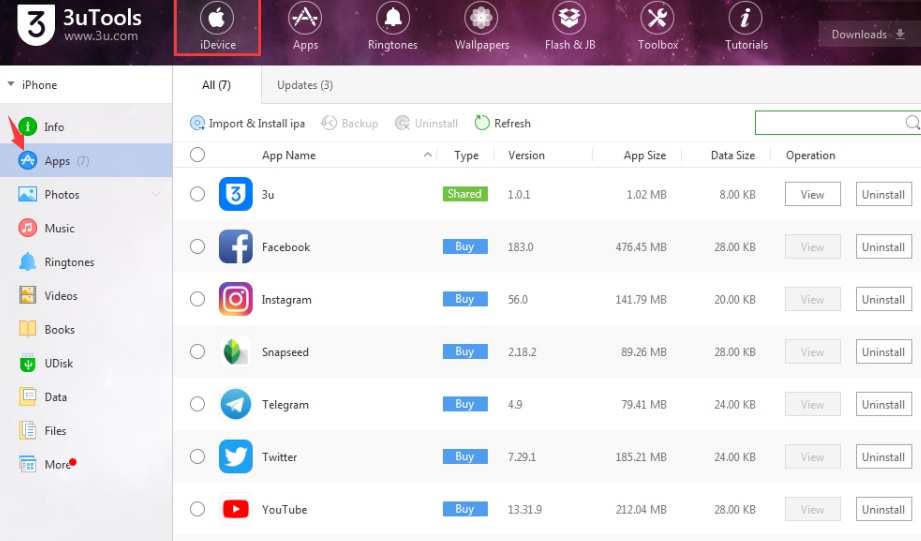
Table of Contents
How to install IPA file with 3uTools
You can follow these steps to install IPA files with 3uTools application.
Step by Step Guides
- Connect your device to computer using USB cable and launch 3uTools application (If not follow our direct download links and install application for your device). Then tap “Trust this Computer” , ensure application recognizes your iDevice. If not recognizes, Please remove USB cable and plug again.
- Then Click iDevice – > Apps – > Now you can see installed applications on your device.
- Method 1 : drag and drop downloaded IPA file to 3uTools application. Then you can see application is installing with progress bar for your device. Method 2 : Click “Import and Install IPA” or “Install App” – > select your downloaded IPA – > Then install for your device.
- Once the installation is completed, You can see success message and application will appear with your device home screen.
Common Issues
- Error Message : Perhaps your downloaded IPA file may to compatible with Apple iDevice version. We have seen some IPA file is support only for jailbroken devices. These are the commonly happed errors with IPA file installation.
- Installation Failed : You may face with this error with corrupted IPA files. Therefore make sure you have downloaded correct file with correct source.
- Stuck Installation : Make sure your device has enough storage to install application. If not , Check free spaces before install application for your device.
- Certificate Issue : Perhaps your installed application certificate may be expired. Therefore, Please ensure you have trust the application with Settings > Device management.
Alternative Apps
We have seen users are following these IPA installer application as best alternative for 3uTools.
- Sideloadly : This application can use to install IPA file with Apple ID account for your device. This application is support for Windows, macOS and Linux users. We have seen most Linux or Ubuntu operating system users are following this application with the device.
- AltStore : You can use this application to sideloadly IPA files and main disadvantage is to refresh sideloaded apps every 7 days. Because of the certificate issue. However if you are developer, This will not happened with your Apple ID account.
- iMazing : This is not a freeware for Apple users, This is also multi purpose applicaton which can use to manage your device data and apps. However application embed with some 3uTools features.
- iFunBox : You can use this application to manage data and sideload applications. It has simple interface and users can install application without jailbreaking using this application.
- ReProvision : This application is support only for jailbroken devices. We are not recommend to download this application is your device is not jailbroken. It has feature to automated re-signing of applications.
Thanks for Visiting, Any support comments us..